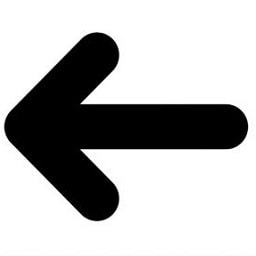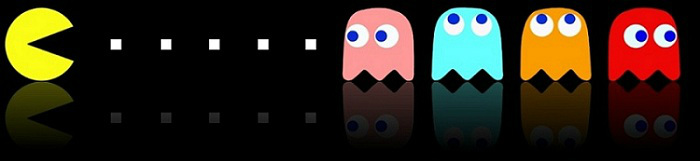About Us
Our main goal is to make learning fun. We offer FREE Online Games that you can play in your browser.
We also offer several games that are FREE to download.
We also offer several games that are FREE to download.
Using the Online Games
All of the Online Games on our site are free! No time limits! No boring ads to watch before you play! These games can be played simply by clicking on their screen shots. Some of the games use mouse controls. Some of the games use the keyboard.
Mouse |
Common Keyboard Commands |
Exiting Games |
|
Most mouse games only use the Left mouse button.
|
<arrow keys> <enter> <z> <x> <Shift> <Ctrl><spacebar>
<P> can sometimes be used to pause games. |
Click on the <back arrow> in the upper left corner of your screen to exit most games.
|
Choosing a Web Browser
To play the online games, you need a PC with a modern web browser:
For Windows 7 or 8 PCs: Google Chrome or Firefox are recommended.
For Windows 10 PCs: Microsoft Edge, Google Chrome, or Firefox are recommended.
All web browsers listed above are free. Most PCs are pre-installed with at least one of them.
For Windows 7 or 8 PCs: Google Chrome or Firefox are recommended.
For Windows 10 PCs: Microsoft Edge, Google Chrome, or Firefox are recommended.
All web browsers listed above are free. Most PCs are pre-installed with at least one of them.
|
If you like our Website, please click the PayPal button and donate a dollar or more.
|